WPML Menus Sync
-
To setup language specific menus, Go to Dashboard → WPML → WPML Menus Sync

-
Click the Sync button.
-
Select the pages that you have translated + the Main Menu translation to other language. Press Apply Changes and wait for the menus to be synced.
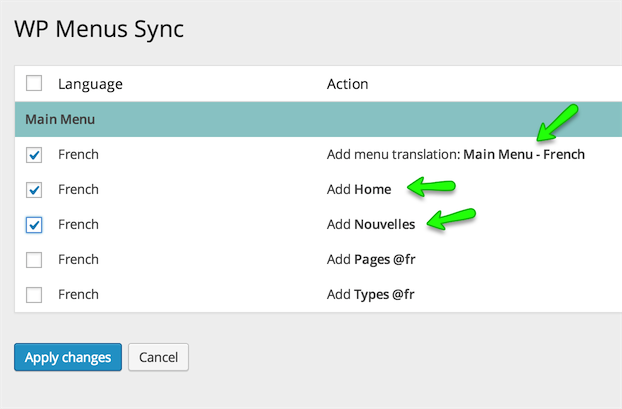
- Once syncing is complete, Visit the home page in other language and you will see that translated menu will appear in place of english menu.