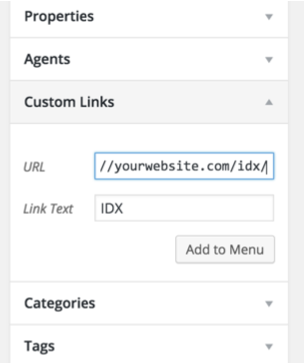Installation & Basic Setup
This theme provides limited support for dsIDXpress Plugin.
1st, You have to register a trial account at www.diversesolutions.com and get an activation key.
After that you have to install dsIDXpress plugin and activate it using activation key you got from registering with divers solutions website. The related screen shot is displayed below.
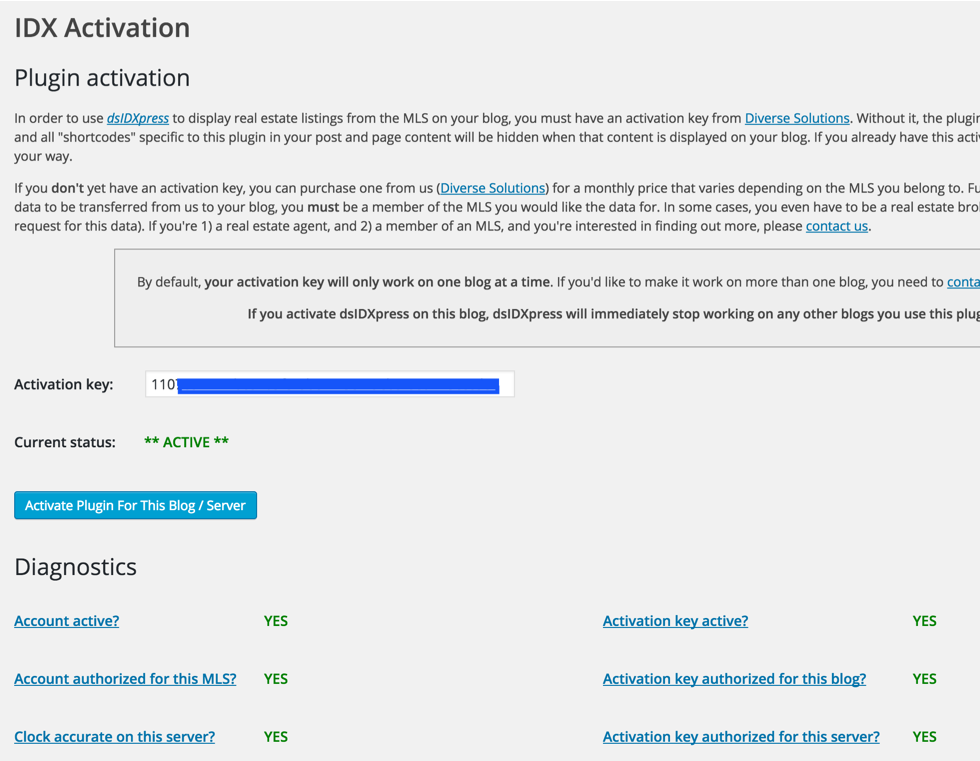
After activation you have to set General settings for dsIDXpress as displayed in the screen shot below.
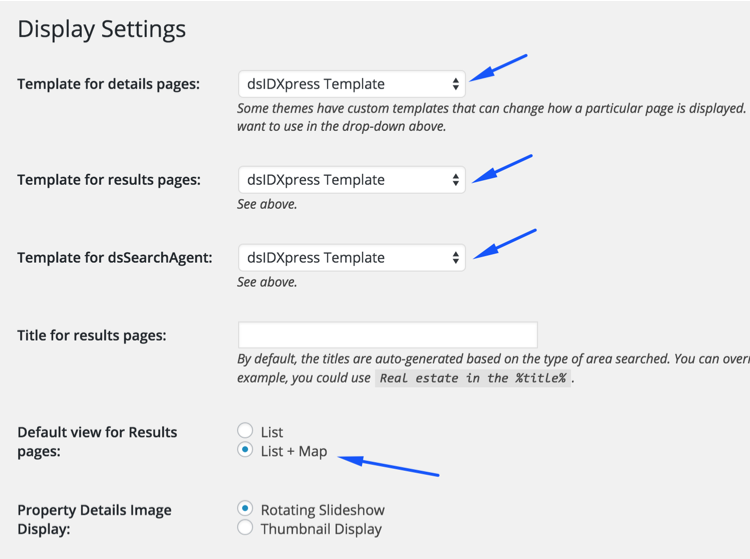
Now, You can access your dsIDXpress properties list using following URL format www.yourwebsite.com/idx/
You can use dsIDXpress widgets in dsIDXpress sidebar.
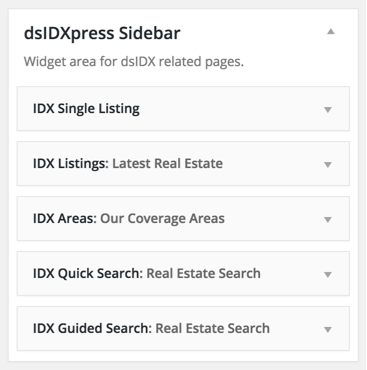
You can add dsIDXpress properties list page in menu as displayed in the screen shot below.