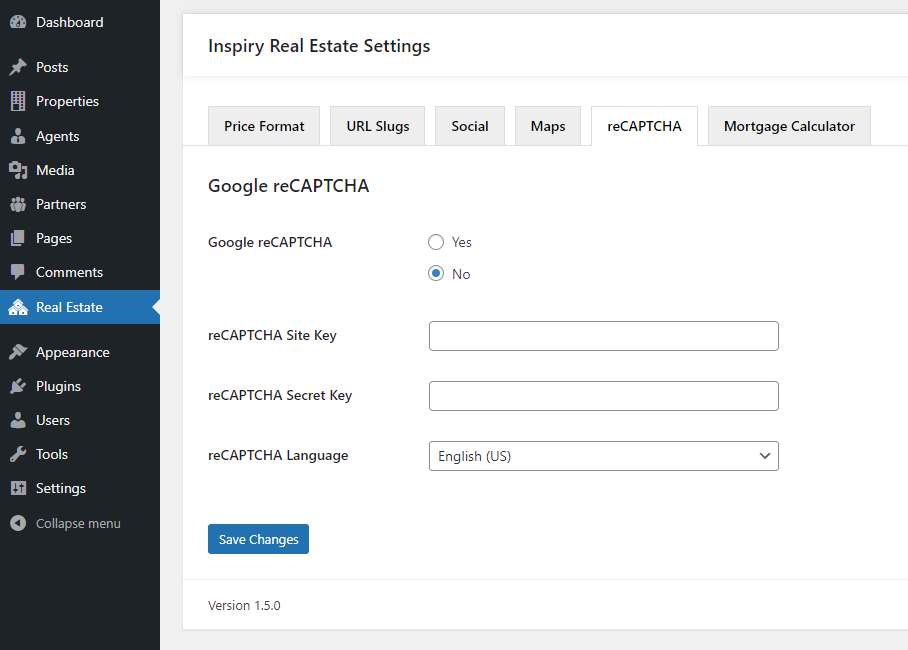Google reCAPTCHA
To configure Google reCAPTCHA you need to register your website at Visit Google reCAPTCHA Site and get public and private keys for your website after successful registration. Please note that you must add the URL of YOUR website and select reCAPTCHA V2 correctly otherwise the reCAPTCHA won't work.
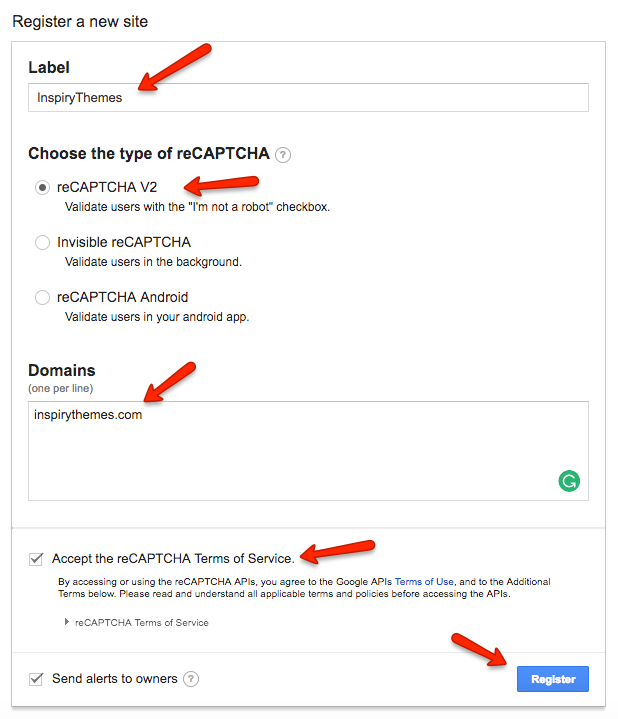
After that use those keys to fill the related fields in Dashboard → Real Estate → reCAPTCHA as displayed below.