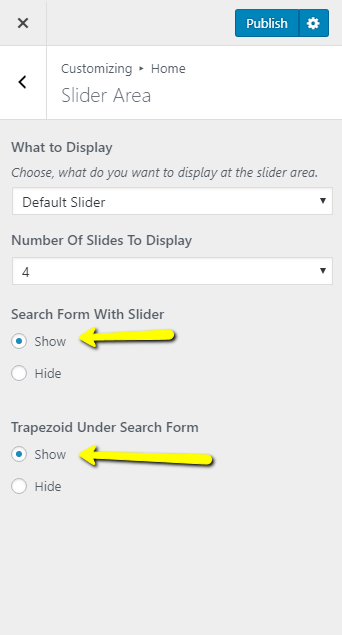Tours Search
Create Tours Search page
Navigate to Dashboard → Pages and click on Add New and select Tours Search template in Page Attributes section (screenshot below).
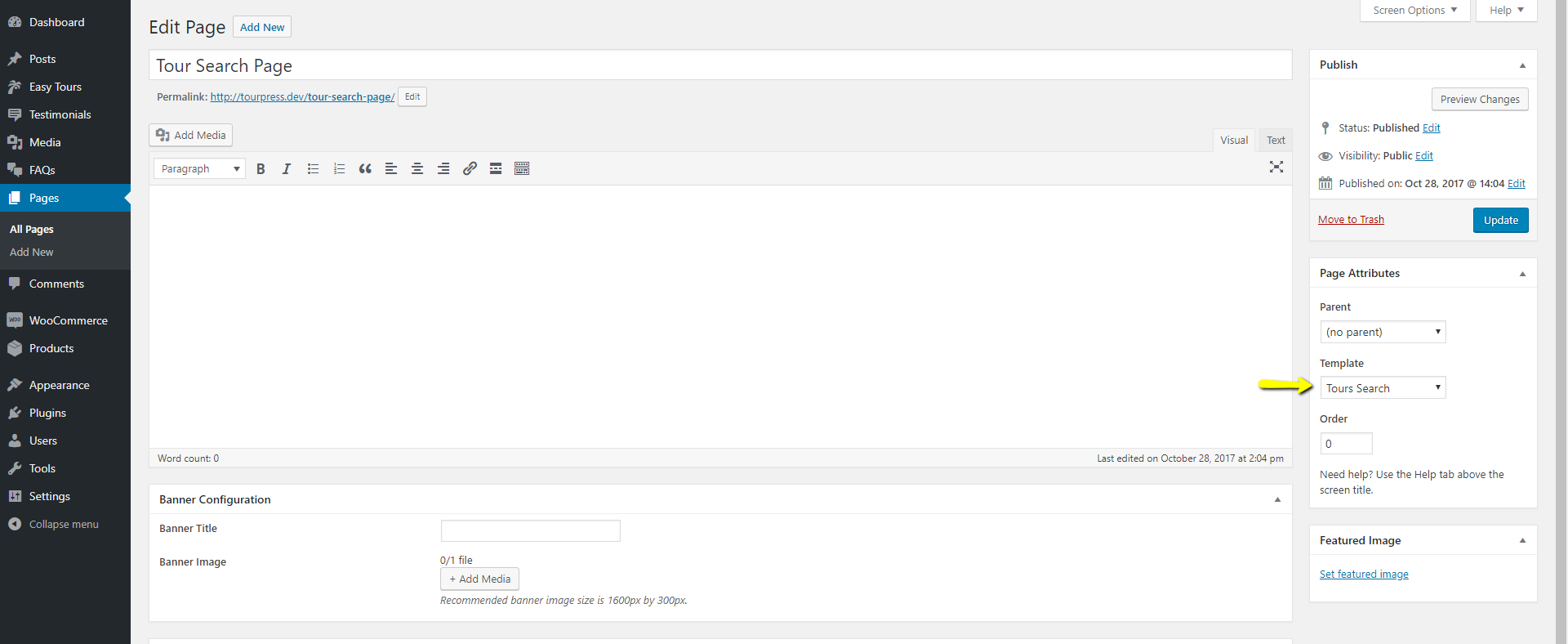
Tours Listing Configuration
You will also see a Tours Listing Configuration metabox where you can enter the number of tours to display on the Tours Search Page as shown in the screenshot below.
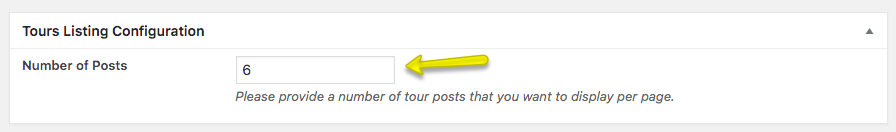
Select Tours Search Results Page
Go to Dashboard → Appearance → Customize → Tours Search Page and select the page for Tours Search Results (screenshot below).
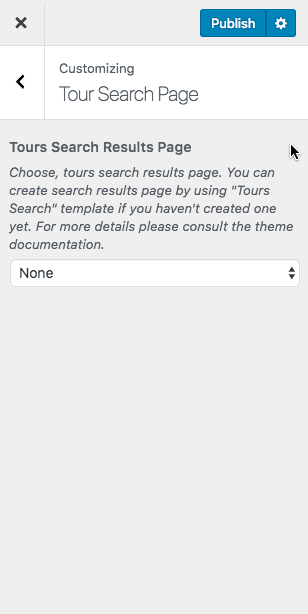
Tours Search Form Settings in Slider Area
Make sure to activate the Tours Search Form in Dashboard → Appearance → Customize → Home → Slider Area (below screenshot for help).