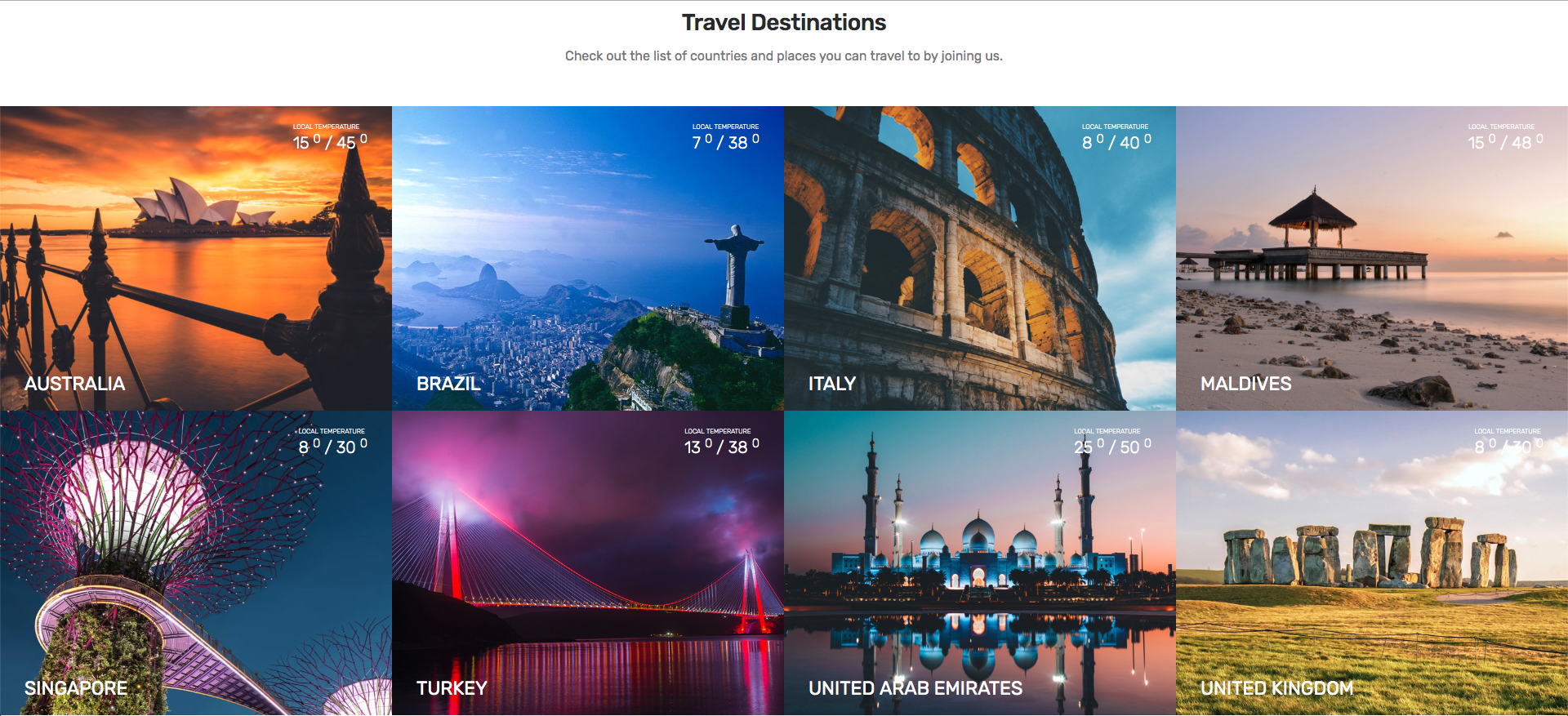Travel Destinations
Travel Destinations Settings
If you want to display Travel Destinations on homepage then navigate to Dashboard → Customize → Home → Travel Destinations. You can choose title description and number of Popular Destinations as shown below.
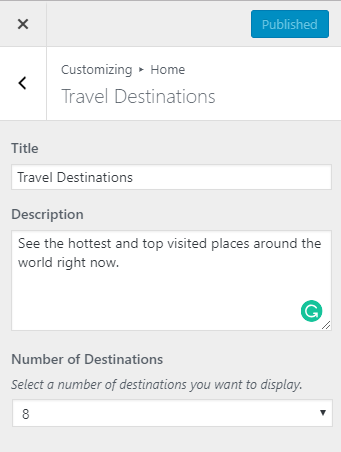
These Destinations are coming from Easy Tour Destinations Taxonomy. You can configure destinations as shown below
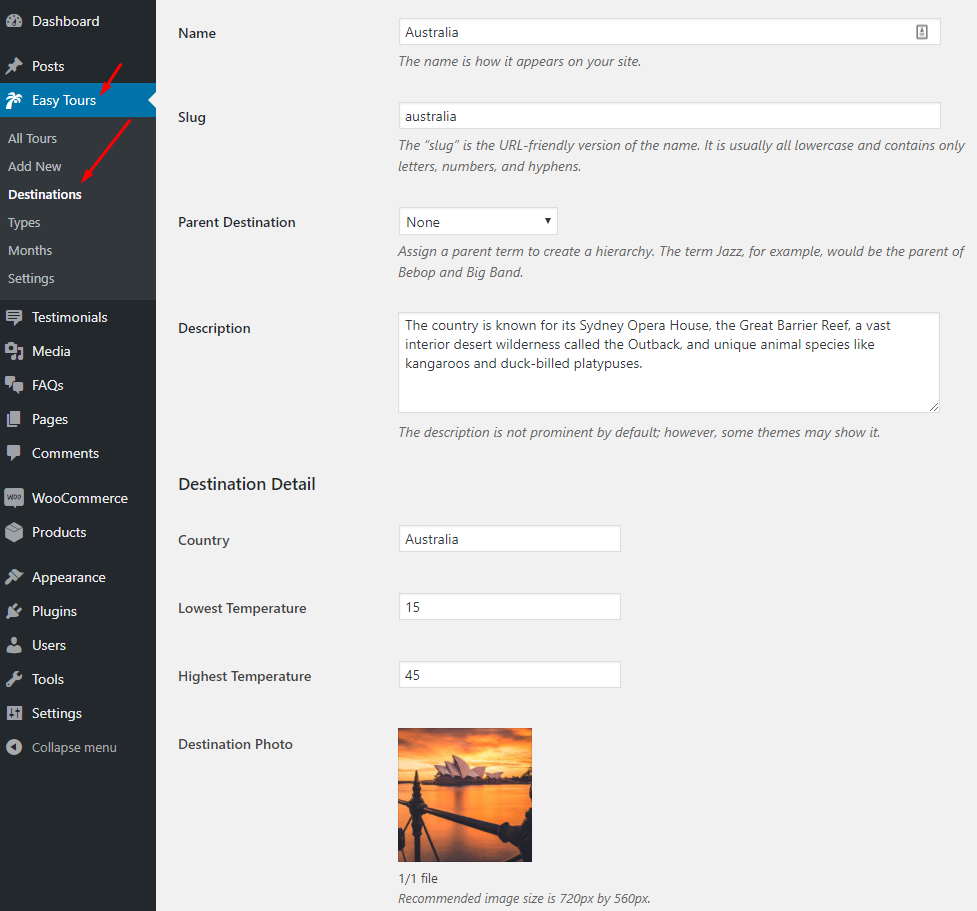
Note
Each destination must have a Featured Image assigned otherwise it will not be shown at the frontend.
You can check out the view of Travel Destinations at frontend in the following screenshot.