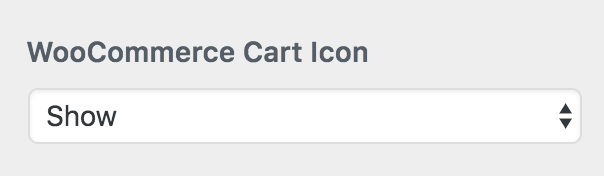Topbar Settings
Topbar Settings are located in Dashboard → Appearance → Customize → Header and click on Topbar. In this section you will find the following settings.
- Topbar Above Header
- Topbar Left Slot
- Welcome Note Text
- Topbar Email
- Social Icon URLs
- WooCommerce Cart Icon
Topbar Above Header
This option allows you to display the topbar on your website. So, you can choose Show or Hide accordingly.
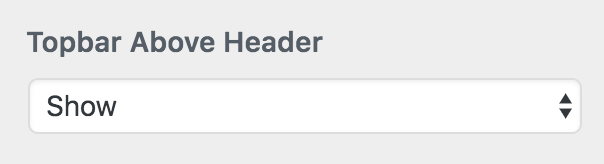
Topbar Left Slot
This option lets you choose a welcome note or a short menu for the left area in the topbar section.
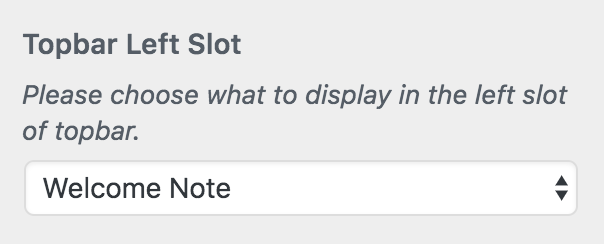
Welcome Note Text
In this text field you can add a short welcome note if you have selected Welcome Note for Topbar Left Slot option.
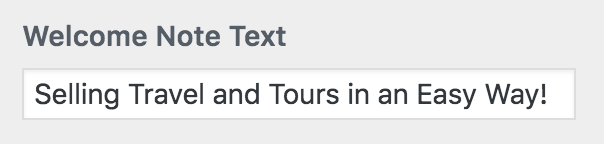
Topbar Email
You can add an email here to display right before the social icons.
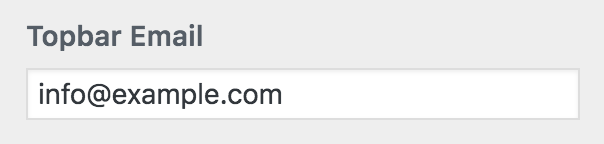
Social Icon URLs
This entire section will let you add your social media links like facebook, twitter etc.
![]()
WooCommerce Cart Icon
If you have installed WooCommerce then this option let you choose to display or hide the cart icon.