Other Features
Sticky Header
To enable sticky header go to Dashboard » Theme Options » General as pointed in image below.
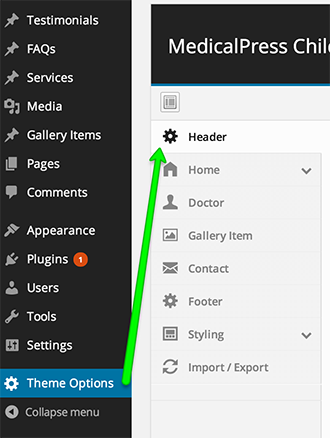
Look for the Sticky Header option in this section. Enable it and Save Changes.
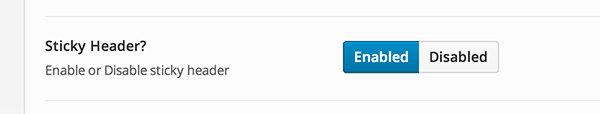
Boxed Layout
To enable boxed layout of MedicalPress Theme please navigate to Dashboard » Theme Options » General as pointed in image below.
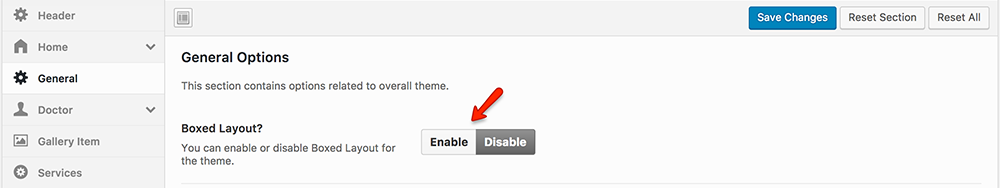
Look for the Boxed Layout option in this section. Enable it and Save Changes.
Two Columns Menu
To display two columns dropdown menu ( sub-menu ), Simply add two-col-menu class to parent menu item. As displayed in screen shot below.
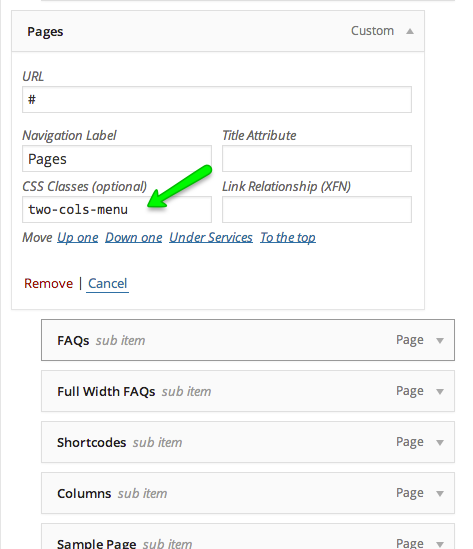
After that, your menu will look like this.
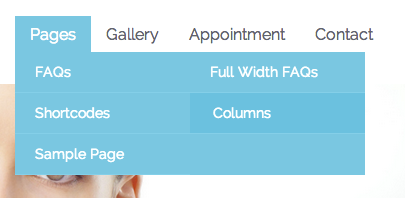
Shortcodes
Appointment Form
Shortcode Example
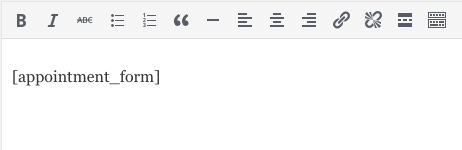
Output Example
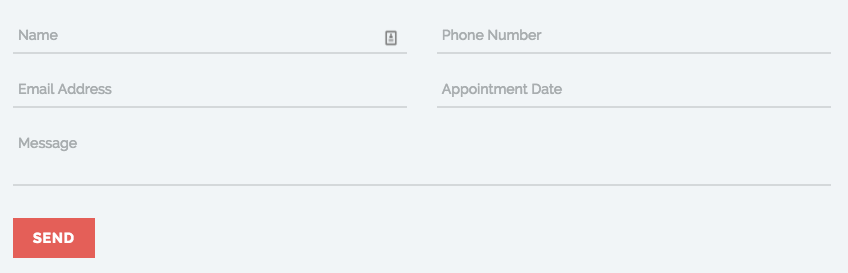
Home News
Shortcode Example
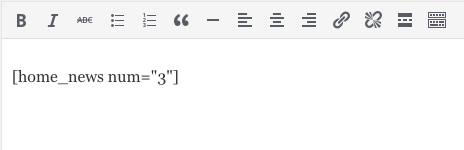
Output Example
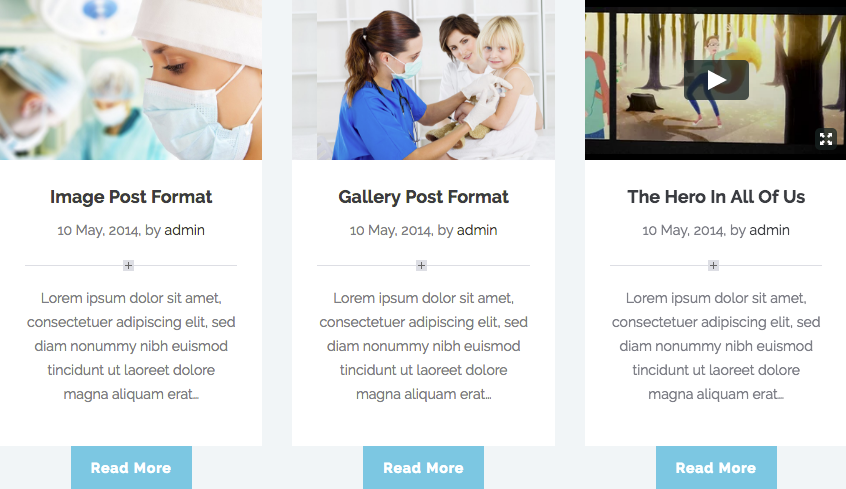
Home Doctors
Shortcode Example
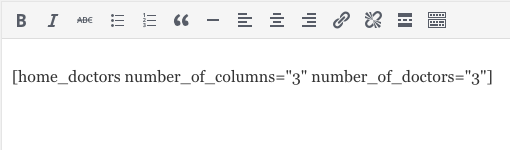
Output Example
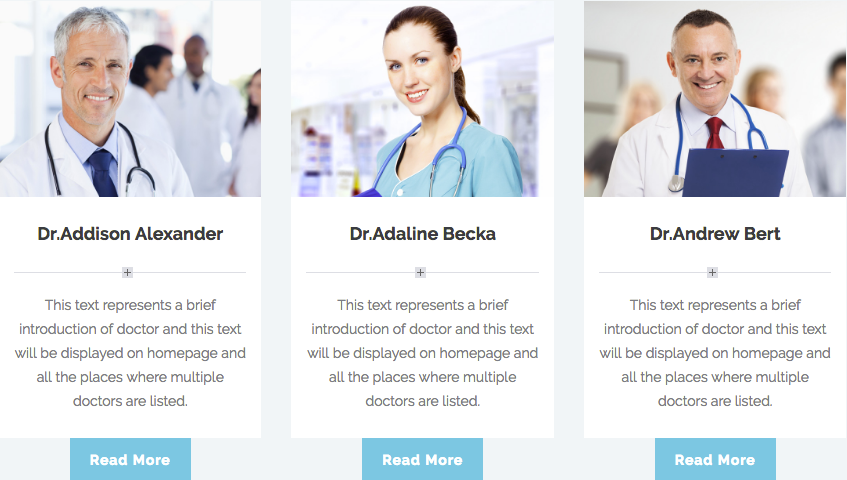
Add Specific Doctor
Shortcode Example
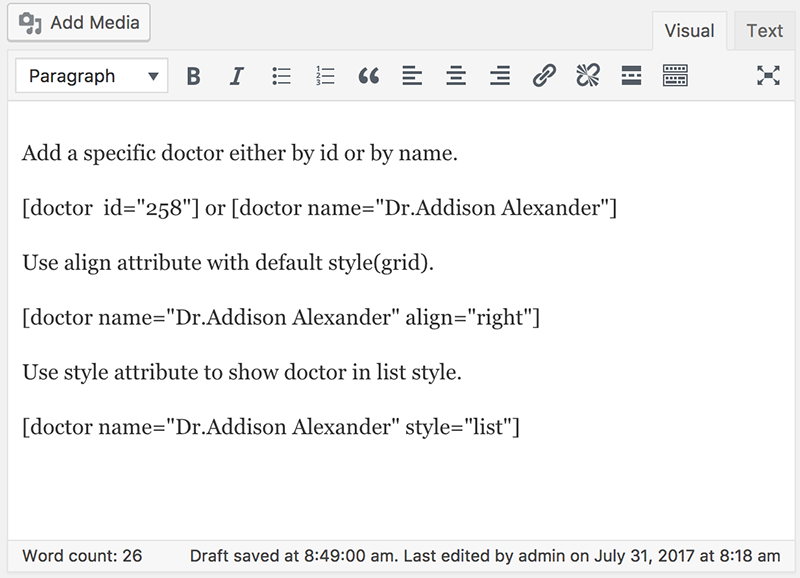
Output Example
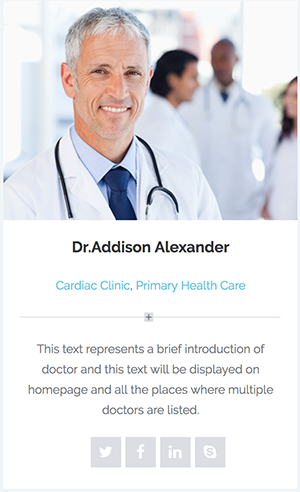
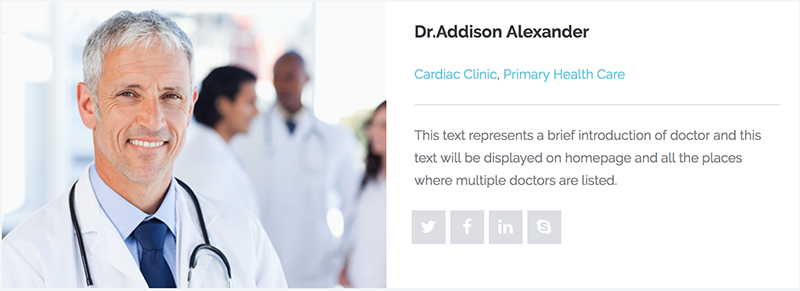
1st List Style
Shortcode Example
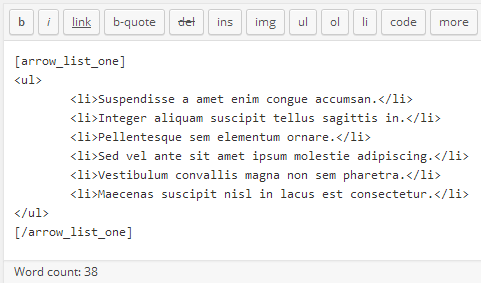
Output Example
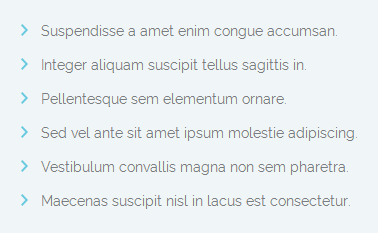
2nd List Style
Shortcode Example
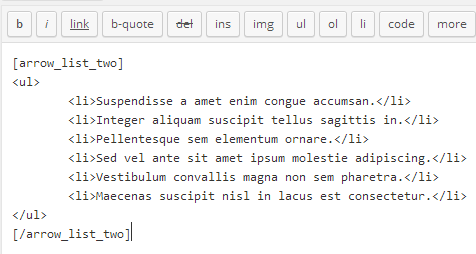
Output Example
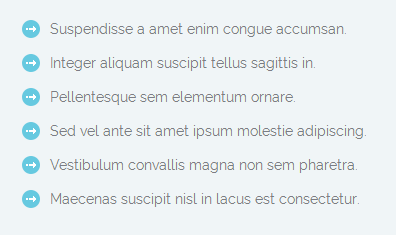
3rd List Style
Shortcode Example
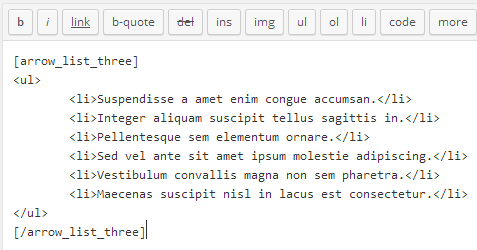
Output Example
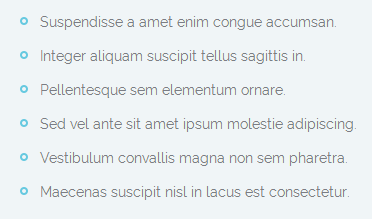
Buttons
Shortcode Example
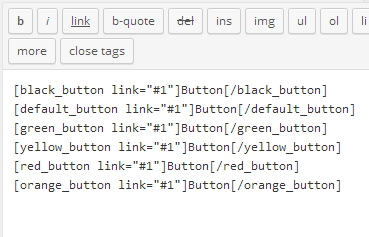
Output Example
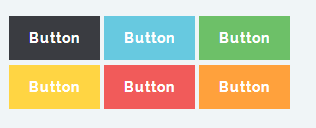
Messages
Shortcode Example
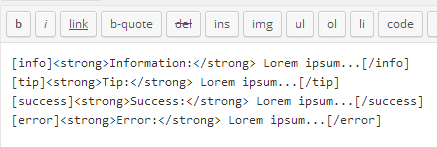
Output Example
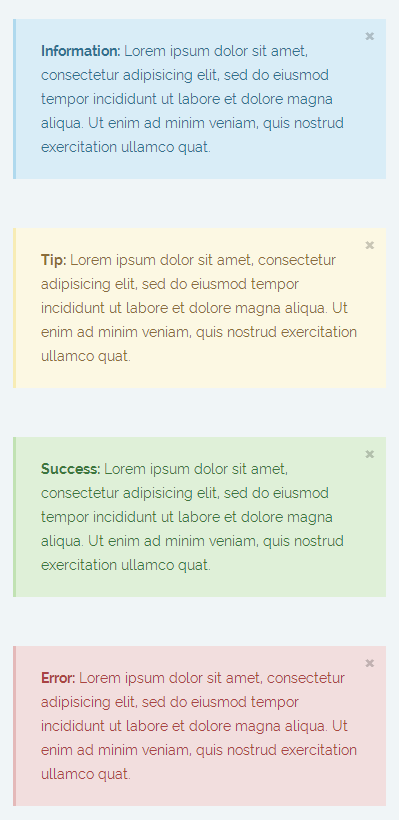
Tabs
Shortcode Example
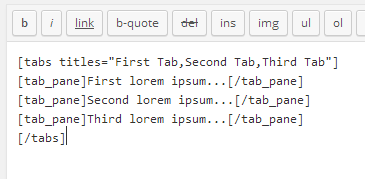
Output Example
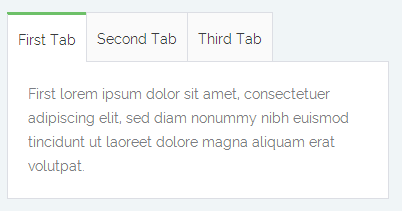
Shortcode Example (Vertical Direction)
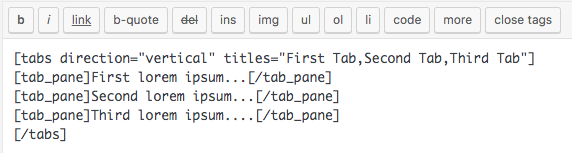
Output Example
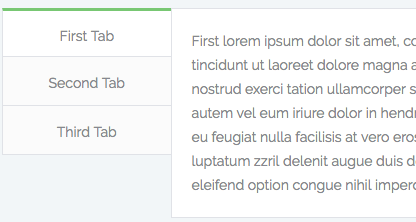
Accordions
Shortcode Example
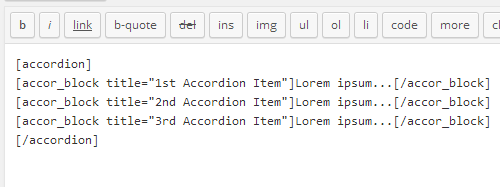
Output Example
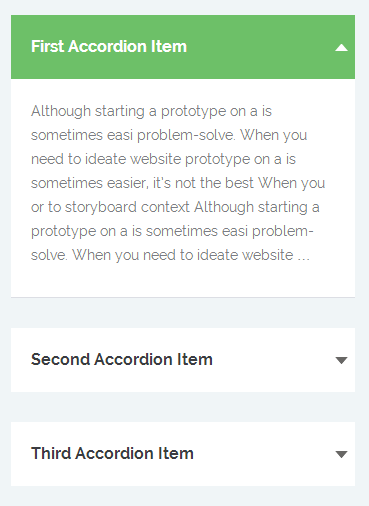
Toggles
Shortcode Example
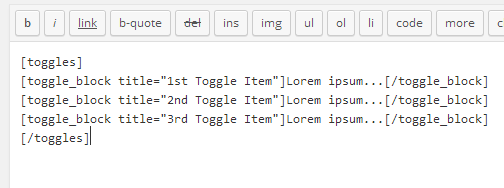
Output Example
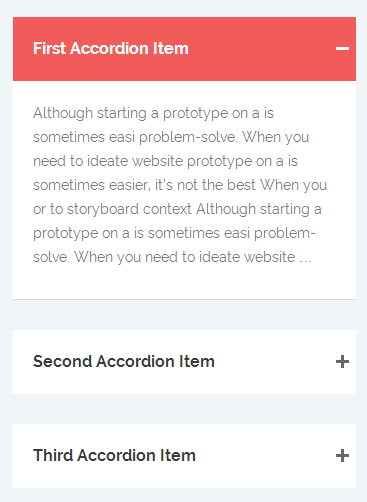
Columns
2 Columns Shortcode Example
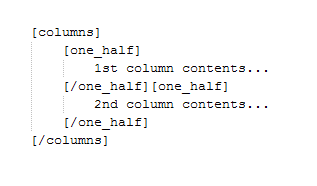
3 Columns Shortcode Example
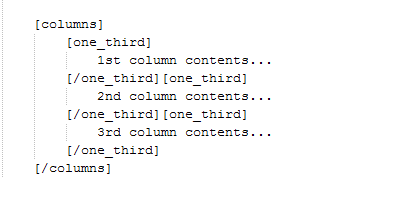
4 Columns Shortcode Example
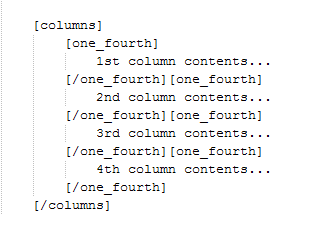
6 Columns Shortcode Example
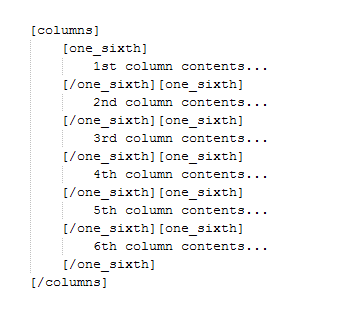
Mix Columns Shortcode Example
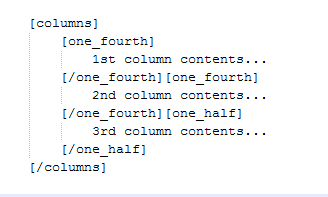
vc_elements
Visual Composer Elements
[home_news], [home_doctors] and [appointment_form] shortcodes come integrated with visual composer and if you have installed and activated visual composer then you can use these shortcodes from visual composer Add Element panel as displayed in screenshot below.
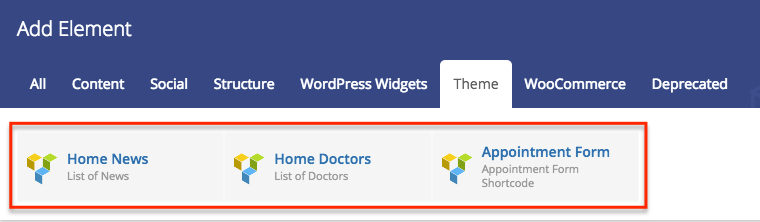
Translating The Theme
This theme is translation ready but the support of RTL languages is not available for now.
- For translation to only one language please visit This Knowledge Base Article
- For translation to multiple languages you can use WPML Plugin