Add Appointment Page
Go to Dashboard » Pages » Add New
1 - Provide the page title
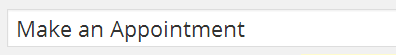
2 - Select Appointment Template from page attributes » template.
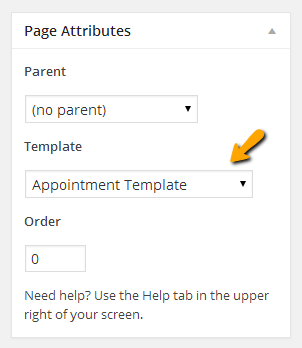
3 - Enter text contents.
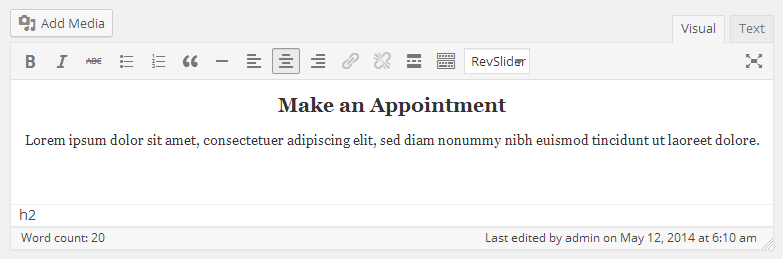
4 - Publish the page once it is ready.
Note: The appointment form will not work unless you provide appointment email address in related theme options. "Dashboard > Theme Options > Home"
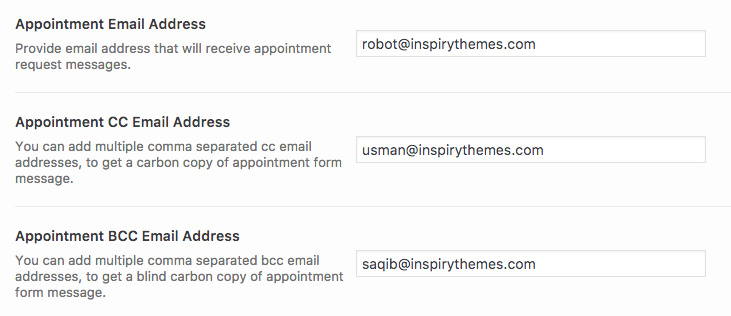
After publishing you need to add the newly created page in menu from.
Dashboard » Appearance » Menus