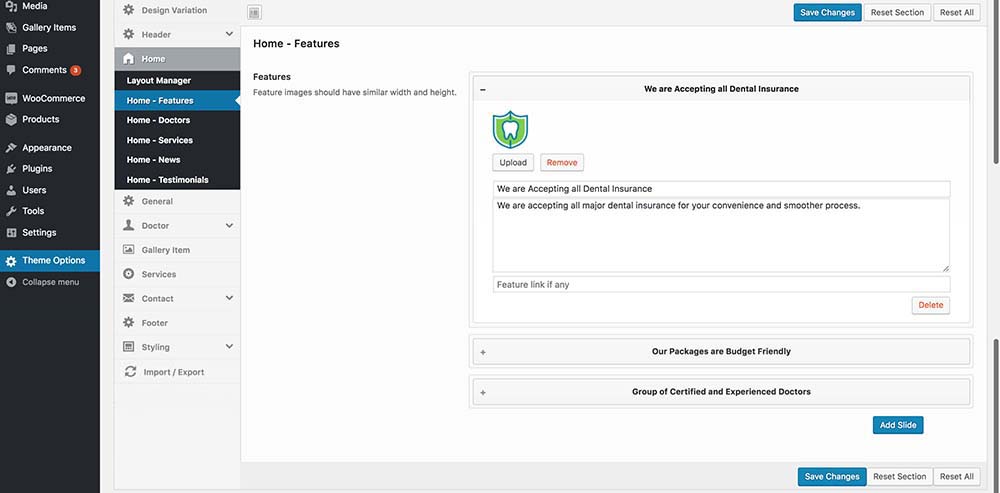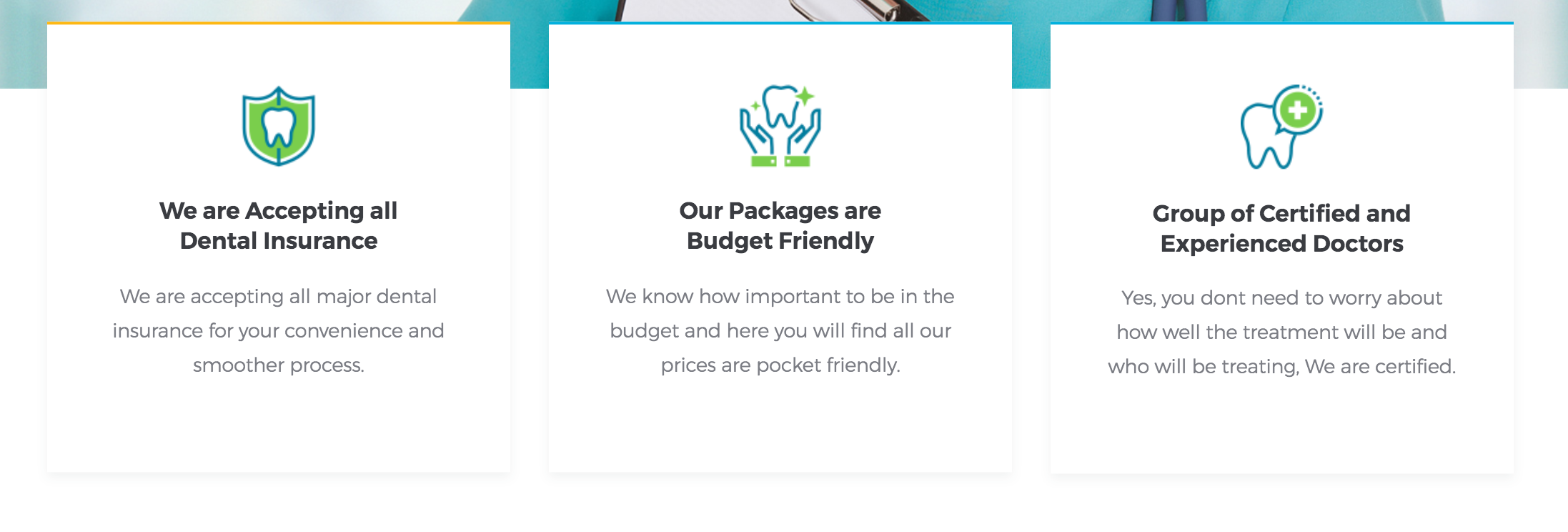Home Features Section
To set up features section, Go to Dashboard MedicalPress » Theme Options » Home » Home - Features and configure the related options.
Home Features Options for Default Design Variation
Note: Feature icons for 2nd and 3rd variation can be found in "images/features-icons/" folder in "inspiry-medicalpress" folder.
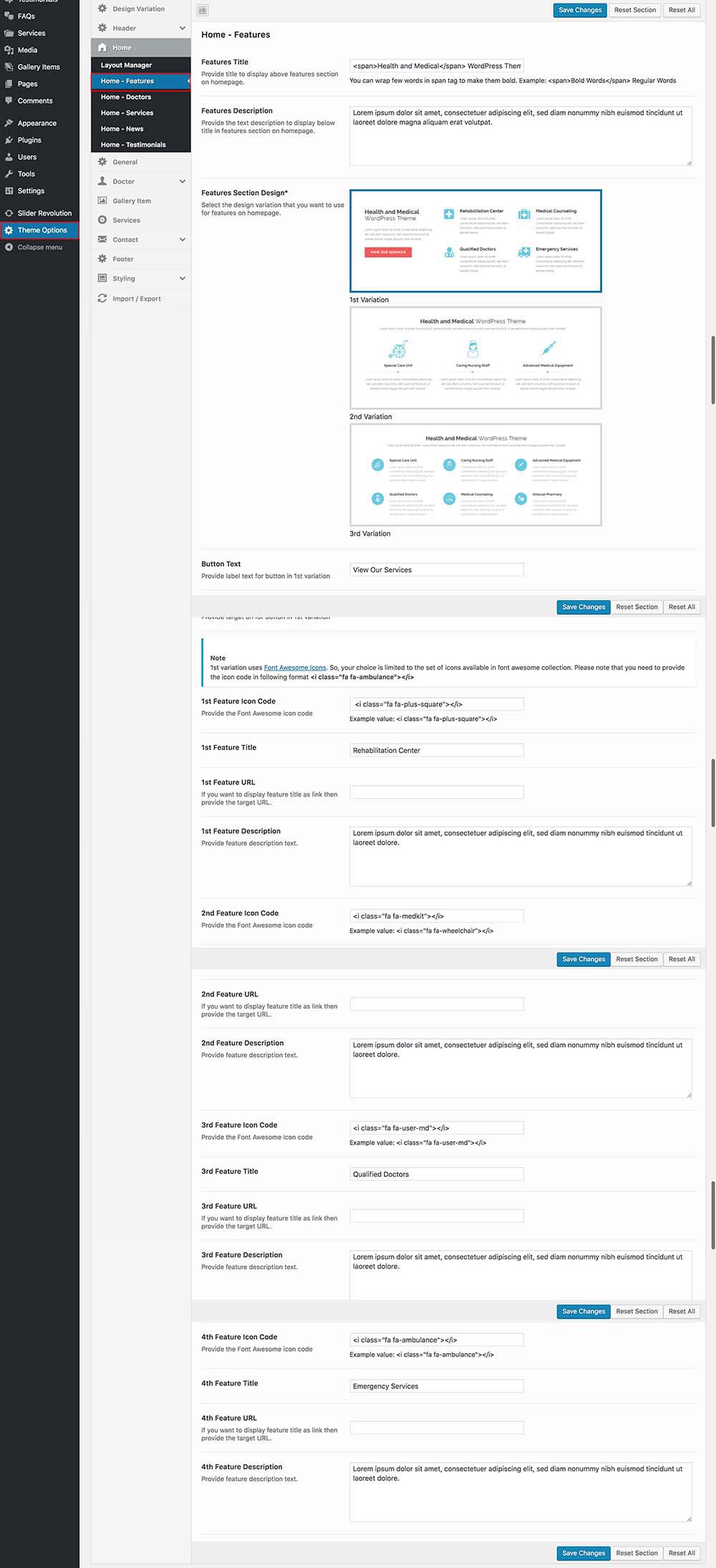
Home Features Options for Reborn Design Variation